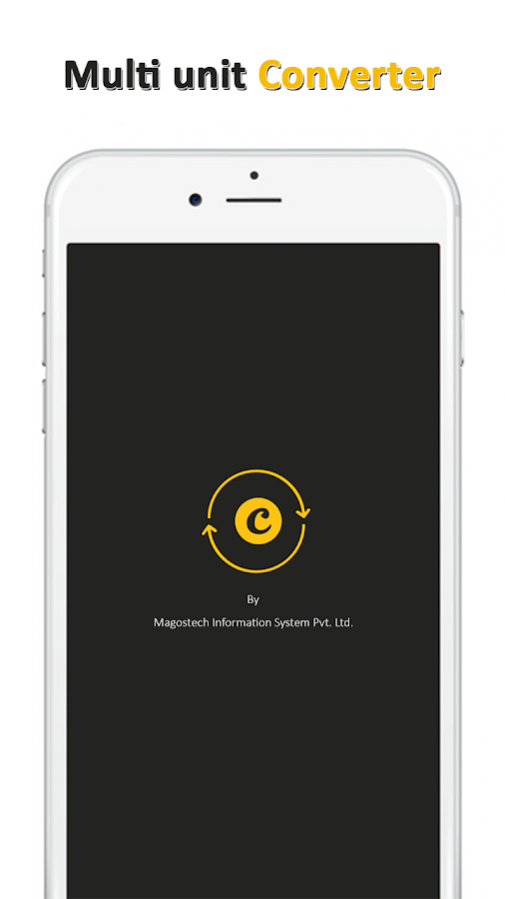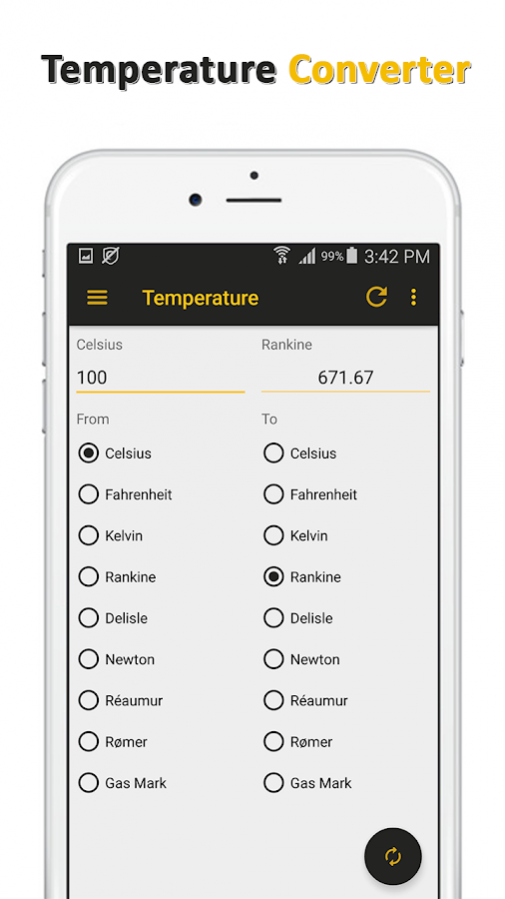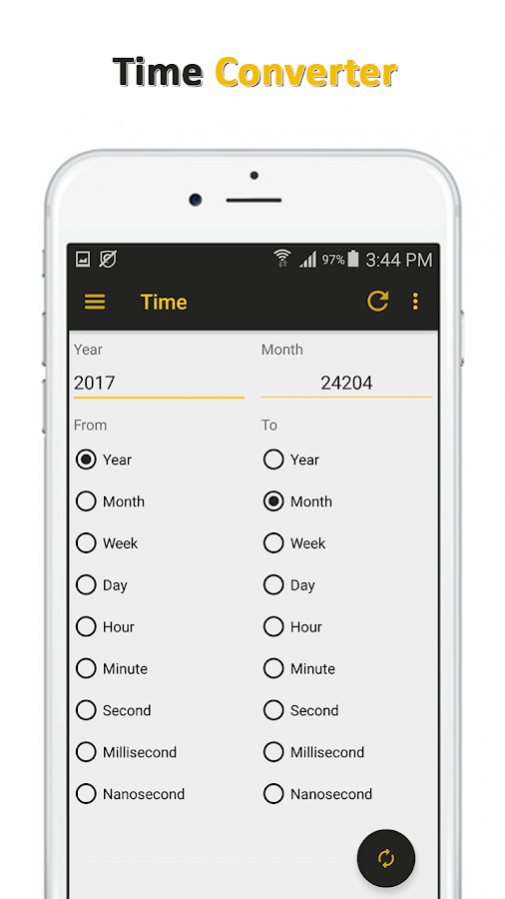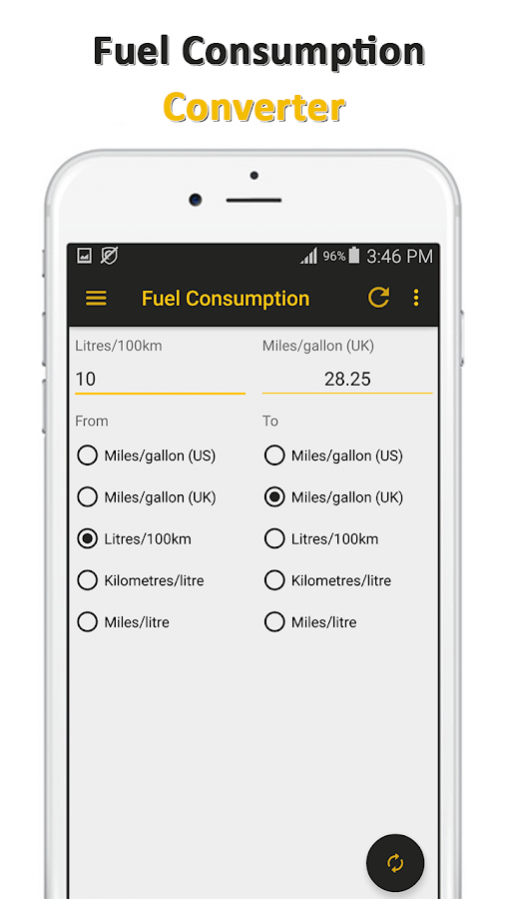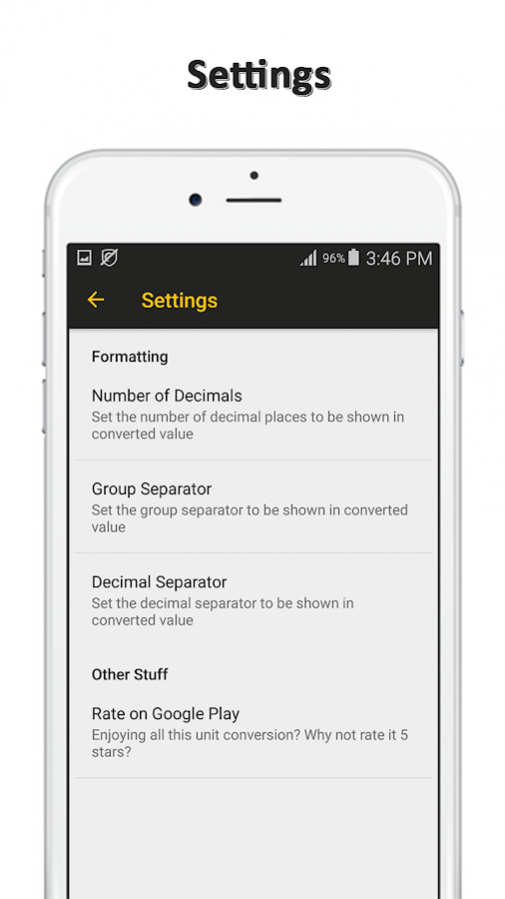MultiUnit Converter Calculator 1.05
Free Version
Publisher Description
Multi Unit Converter Calculator provides quick and accurate unit / metric conversion in an extremely easy to use and intuitive UI.
Stop looking through long confusing lists for that one unit you wish to convert; simply type it into the search box to get the unit you need to perform conversions on.
Multi Unit Converter Calculator calculations are displayed immediately with inputs being done via an in-built calculator for easier computations of complex problems.
Can't remember metric conversions such as length from kilometers to miles, weight from kilograms to pounds, fuel consumption from km/litre to miles/galleon, temperature from Celsius to Fahrenheit? Multi Unit Converter Calculator comes with over 600 other freely convert-able units (including metric, imperial, SI units) in over 31 diverse categories.
Free of confusing settings and options, this free Unit Converter is the best tool for work (eg electrical engineers, mechanical engineers, teachers, scientists, construction planning etc), school, grocery shopping and any other settings.
Over 20 categories available for your conversion needs!
Multi Unit Converter Calculator is 100% free to use.
Download Multi Unit Converter Calculator now!
About MultiUnit Converter Calculator
MultiUnit Converter Calculator is a free app for Android published in the System Maintenance list of apps, part of System Utilities.
The company that develops MultiUnit Converter Calculator is Pluto Apps. The latest version released by its developer is 1.05.
To install MultiUnit Converter Calculator on your Android device, just click the green Continue To App button above to start the installation process. The app is listed on our website since 2018-03-08 and was downloaded 8 times. We have already checked if the download link is safe, however for your own protection we recommend that you scan the downloaded app with your antivirus. Your antivirus may detect the MultiUnit Converter Calculator as malware as malware if the download link to com.plutoapps.multiunitconverter.calculator is broken.
How to install MultiUnit Converter Calculator on your Android device:
- Click on the Continue To App button on our website. This will redirect you to Google Play.
- Once the MultiUnit Converter Calculator is shown in the Google Play listing of your Android device, you can start its download and installation. Tap on the Install button located below the search bar and to the right of the app icon.
- A pop-up window with the permissions required by MultiUnit Converter Calculator will be shown. Click on Accept to continue the process.
- MultiUnit Converter Calculator will be downloaded onto your device, displaying a progress. Once the download completes, the installation will start and you'll get a notification after the installation is finished.